
What are leads looking for on your website?
Subtext shows a full history of the pages a user has visited before and after they convert.
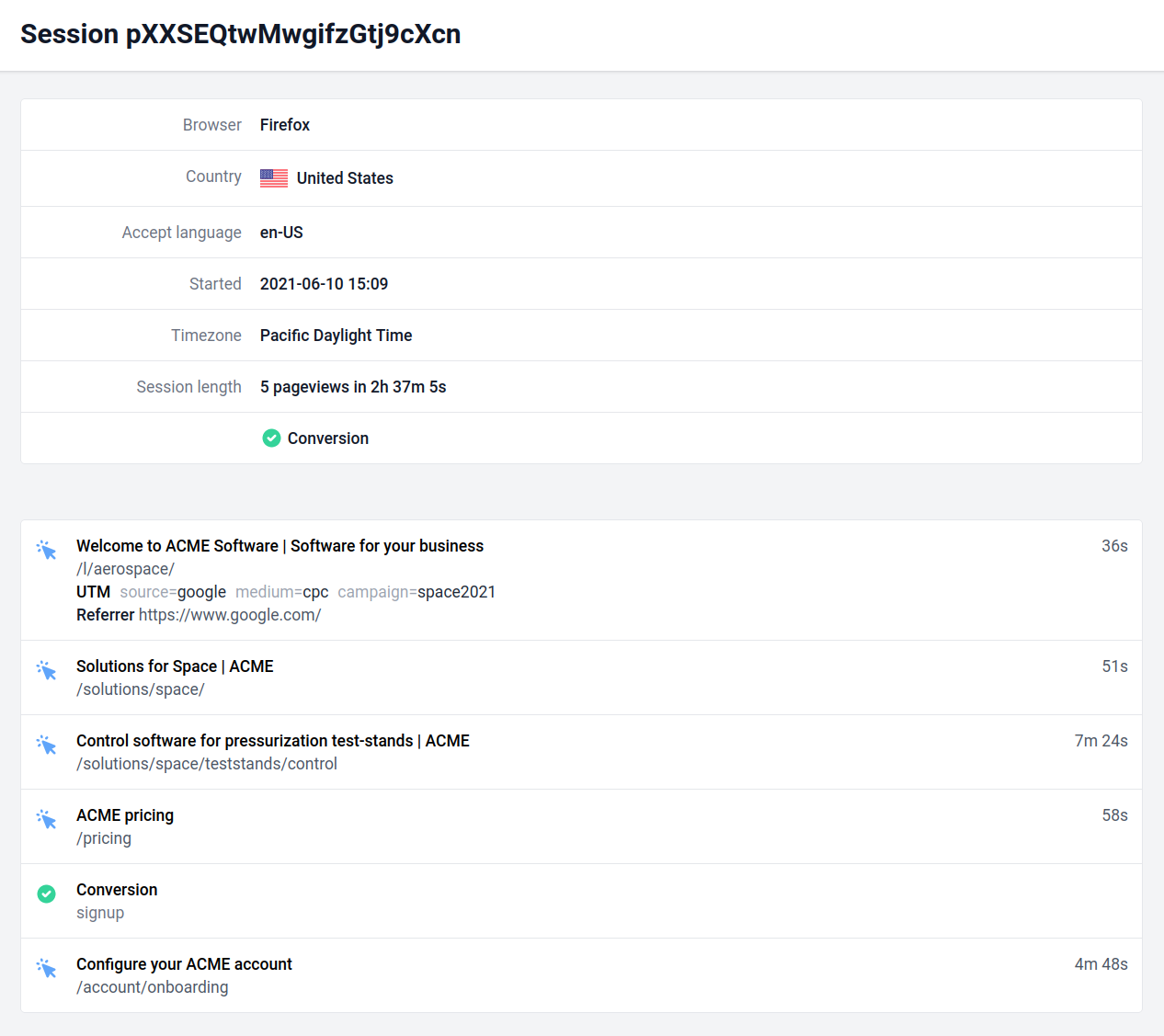
Jumpstart sales
With Subtext your sales team sees which features a lead was looking for. In the screenshot below, the potential customer is clearly interested in software for pressurization test stands (whatever that is). Now sales can jump right in and ask about the lead’s test stand in their first email.
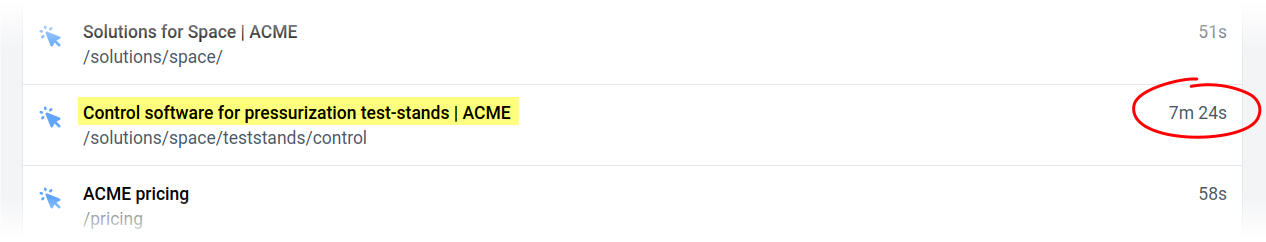
UTM parameters
Referrer
Landing page
Subtext extracts and shows all UTM parameters so you know if leads came via a blog, an ad or a newsletter. See which website referred them and on which of your pages they landed.
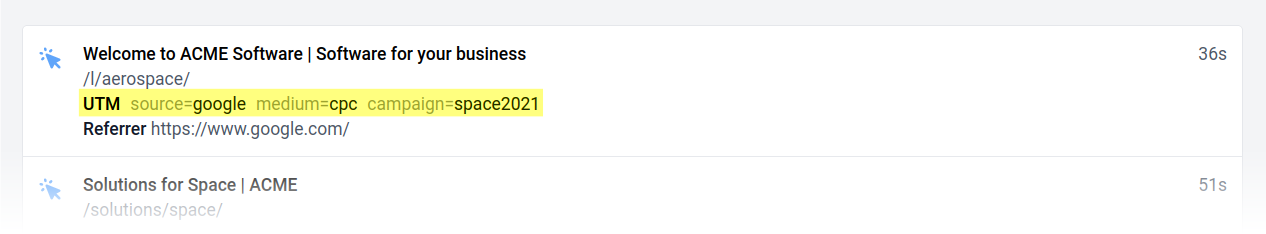
Easy to integrate
Include a JavaScript-snippet on the pages you want to track and add a hidden input field to your signup-forms. When a user submits the form, Subtext inserts the session-ID alongside the form data.
Track user sessions on your website
<head>
...
<!-- Subtext Analytics tracking code -->
<script defer data-webprop="YOUR_ID" src="https://getsubtext.com/js/client-7f886a02aa4339ab1e1a1fc479767bc5.js?vsn=d"></script>
</head>Connect a lead to their session
<form action="/">
<!-- Hidden field into which Subtext injects the session ID -->
<input data-subtext-session-id type="hidden">
<!-- The rest of your form -->
<input name="email" type="text">
...
</form>GDPR and CCPA ready
We don’t save personally identifiable information (PII). Subtext simply
records anonymous sessions--and when a user converts, forwards you the
session ID. Customer data like email address or name stay on your system.
Learn more about how we handle data.
Learn what leads are interested in
Give sales the full user journey so they understand what a lead is looking for.